Asana
Asana is a project management and team collaboration platform. Its suite of features comprises task management, team communication, project planning tools, and a Timeline view. This Asana application primarily centers around project and task management.
Connecting
- Navigate to apps and search for Asana. If you cannot find Asana then click Add App in the top right corner, select Asana and add the app to your Blackbird environment.
- Click Add Connection.
- Name your connection for future reference e.g. ‘My client’.
- Go to Asana developer console (https://app.asana.com/0/my-apps) and click Create token.
- Input its name, agree to Asana’s terms
- Copy API token and paste it to the appropriate field in the BlackBird
- Click Connect.
- Confirm that the connection has appeared and the status is Connected.
Actions
Attachments
- List attachments returns all attachments of specified object. Object ID can stand for an ID of
Project,Project brieforTask. - Get/upload/delete attachment.
Custom fields
- Get text/date/enum custom field returns the value of a custom field with text/date/enum type for a specific task.
- Update text/date/enum custom field sets the value of a custom field with text/date/enum type for a specific task.
Projects
- List projects returns all projects. You can also specify
WorkspaceorTeamto retrieve projects of specific workspace or team. Also you canArchivedvariable to retrieve only archived projects or vice versa. - Get/create/update/delete project.
- Get project sections returns all sections in the specified project.
- Get project status returns complete record for a single status update
- Get project status updates returns status update records for all updates on the project
Sections
- List sections returns all sections of specified project.
- Get/create/update/delete section.
Tags
- List tags returns all tags. You can also specify
Workspaceto retrieve tags of specific workspace. - Get/create/update/delete tag.
Tasks
- List tasks returns all tasks of specified
Workspace,Project,Tag,SectionorUser task list. - Get/create/update/delete task.
- Get tasks from a user task list returns list of tasks in a user’s My Tasks list.
- Get tasks by tag returns all tasks with the given tag.
- Assign tag to task adds a tag to a task.
Users
- List users returns all users. You can also specify
WorkspaceorTeamto retrieve users of specific workspace or team. - Get user returns details of a specified user.
- Get user’s task list returns full record for a user’s task list.
- Get user’s teams returns all teams to which the given user is assigned.
Workspaces
- List workspaces returns all workspaces visible to the authorized user.
- Get workspace returns details of a specified workspace
Events
Projects
- On projects added is triggered when projects are added.
- On projects changed is triggered when projects are changed.
- On projects deleted is triggered when projects are deleted.
- On projects removed is triggered when projects are removed.
- On projects undeleted is triggered when projects are undeleted.
Tasks
- On tasks added is triggered when tasks are added.
- On tasks changed is triggered when tasks are changed.
- On tasks deleted is triggered when tasks are deleted.
- On tasks removed is triggered when tasks are removed.
- On tasks undeleted is triggered when tasks are undeleted.
Tags
- On tags added is triggered when tags are added.
- On tags changed is triggered when tags are changed.
- On tags deleted is triggered when tags are deleted.
- On tags undeleted is triggered when tags are undeleted.
Sections
- On sections added is triggered when sections are added.
- On sections changed is triggered when sections are changed.
- On sections deleted is triggered when sections are deleted.
- On sections undeleted is triggered when sections are undeleted.
Stories
- On stories added is triggered when stories are added.
- On stories removed is triggered when stories are removed.
- On stories undeleted is triggered when stories are undeleted.
- On stories comments added is triggered when comments are added to stories.
- On stories comments changed is triggered when comments on stories are changed.
- On stories comments removed is triggered when comments are removed from stories.
- On stories comments undeleted is triggered when comments on stories are undeleted.
Workspaces
- On workspaces changed is triggered when changes are made to workspaces.
Goals
- On goals added is triggered when goals are added.
- On goals changed is triggered when goals are changed.
- On goals removed is triggered when goals are removed.
- On goals deleted is triggered when goals are deleted.
- On goals undeleted is triggered when goals are undeleted.
Project memberships
- On project memberships added is triggered when project memberships are added.
- On project memberships removed is triggered when project memberships are removed.
Teams
- On teams added is triggered when teams are added.
- On teams changed is triggered when teams are changed.
- On teams deleted is triggered when teams are deleted.
- On team memberships added is triggered when team memberships are added.
- On team memberships removed is triggered when team memberships are removed.
Workspace memberships
- On workspace memberships added is triggered when workspace memberships are added.
- On workspace memberships removed is triggered when workspace memberships are removed.
Example
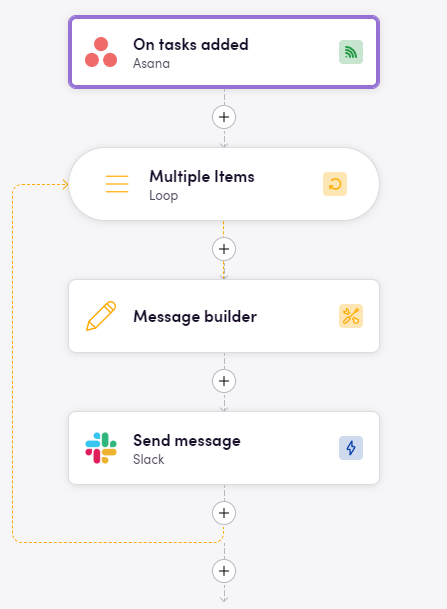
In this example, we have a workflow that triggers when tasks are added to a project. The workflow then retrieves the task details and sends them to a Slack channel.
Missing features
In the future we can add actions for:
- Portfolios
- Project briefs
- Teams
Feedback
Feedback to our implementation of Asana is always very welcome. Reach out to us using the established channels or create an issue.