ModernMT
ModernMT is a more human machine translation. It improves from corrections and adapts to the context of the document. Its features include translation using weighted translation memories, hints and glossaries.
Before setting up
Before you can connect you need to make sure that:
- You have a ModernMT account.
- Your ModernMT account has a plan that allows you to generate a License Key.
Connecting
- Navigate to apps and search for ModernMT. If you cannot find ModernMT then click Add App in the top right corner, select ModernMT and add the app to your Blackbird environment.
- Click Add Connection.
- Name your connection for future reference e.g. ‘My ModernMT’.
- Enter your ModernMT license key.
- Click Authorize connection.
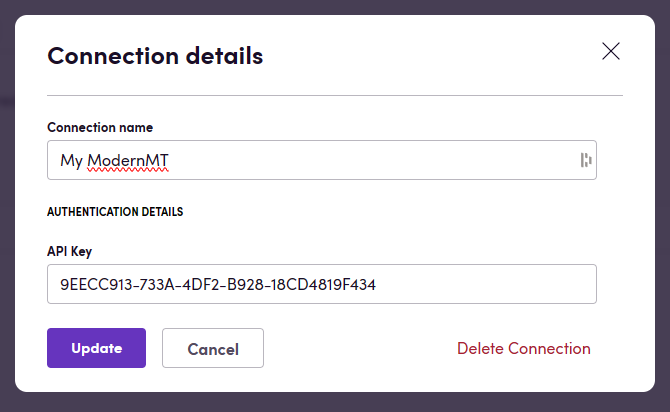
Actions
Translation
- Translate Translate interopability compatible files (f.e. from a CMS) in Blackbird interoperability mode. If you’re only translating text (strings) then use Translate text instead. Advanced settings:
- Output file handling: If using Blackbird’s interoperability mode, this determines the format of the output file. The default Blackbird behavior is to convert to XLIFF for future steps. You can change it to output the original file format (if you don’t want to continue language operationts after this step).
- Glossaries: Select the memories you want to use as glossaries for this translation.
- Hint: Select the memories you want to use as hints for this translation.
- Translate text translates a single text segment into a given language. It can optionally take arguments for glossaries, contexts, hints, and more. See the ModernMT documentation for all the options. Useful when translating small messages. For larger content and files use Translate instead.
To be deprecated:
- Translate XLIFF Translate an XLIFF 1.2 document into a specified language. Will be deprecated soon once Translate is capabale of handling all XLIFF dialects.
Quality estimation
- Estimate quality takes a source and translation and returns a score between 0 and 1 indicating the machine translation quality.
- Estimate XLIFF quality provides quality estimation data for all segments in an XLIFF 1.2 file. Mandatory input data include the translated XLIFF file, source and target language values. As an output, an Average Score is provided, which is the average of the quality scores for all segments in the file. Additionally, all translation units get appeneded with their individual score which is added to the
extradataattribute in the XLIFF file. Optionally, you can add Threshold, New Target State and Condition input parameters to the Blackbird action to change the target state value of segments meeting the desired criteria.
Examples:
Setting the optional input values as shown in the image below will result in all segments with a score above 0.9 to have their target state values updated to “final”.
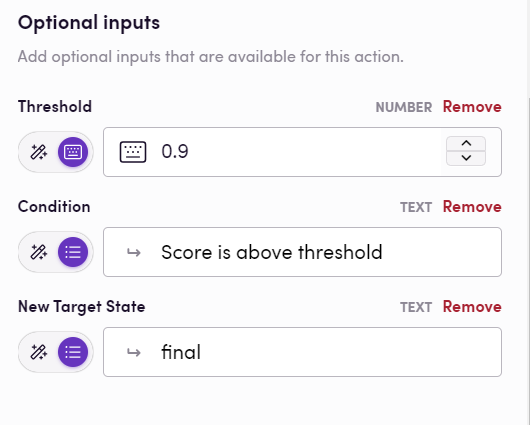
Similarly, the setup below will cause all the segments with a quality score below or equal to 0.6 to have their target state value changed to “needs-review-translation”.
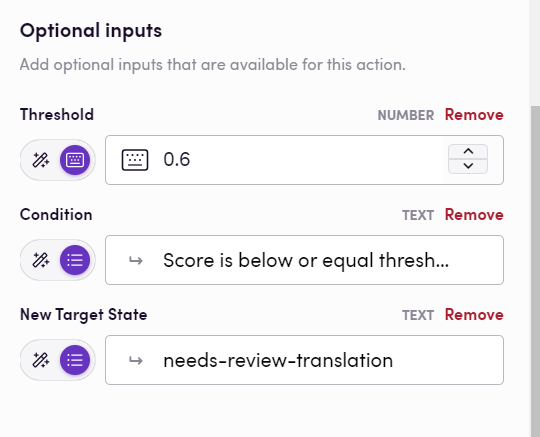
Language detection
- Detect langauge returns a language code given a segment.
- Detect multiple languages behaves the same as detect language, but for multiple segments.
Context Vectors
- Get context vector from text returns a context vector that can be used for translation actions. For details about context vectors see the ModernMT documentation.
Memories
- Get memory, Create memory, Update memory, Delete memory are actions that can be used to manage the existing memories and metadata like name and description.
- Add translation to memory and Update memory translation pair can be used to add/update new sentence-translation pairs into an existing memory.
- Import memory from tmx allows you to add new sentence-translation pairs in bulk through existing TMX files.
Example
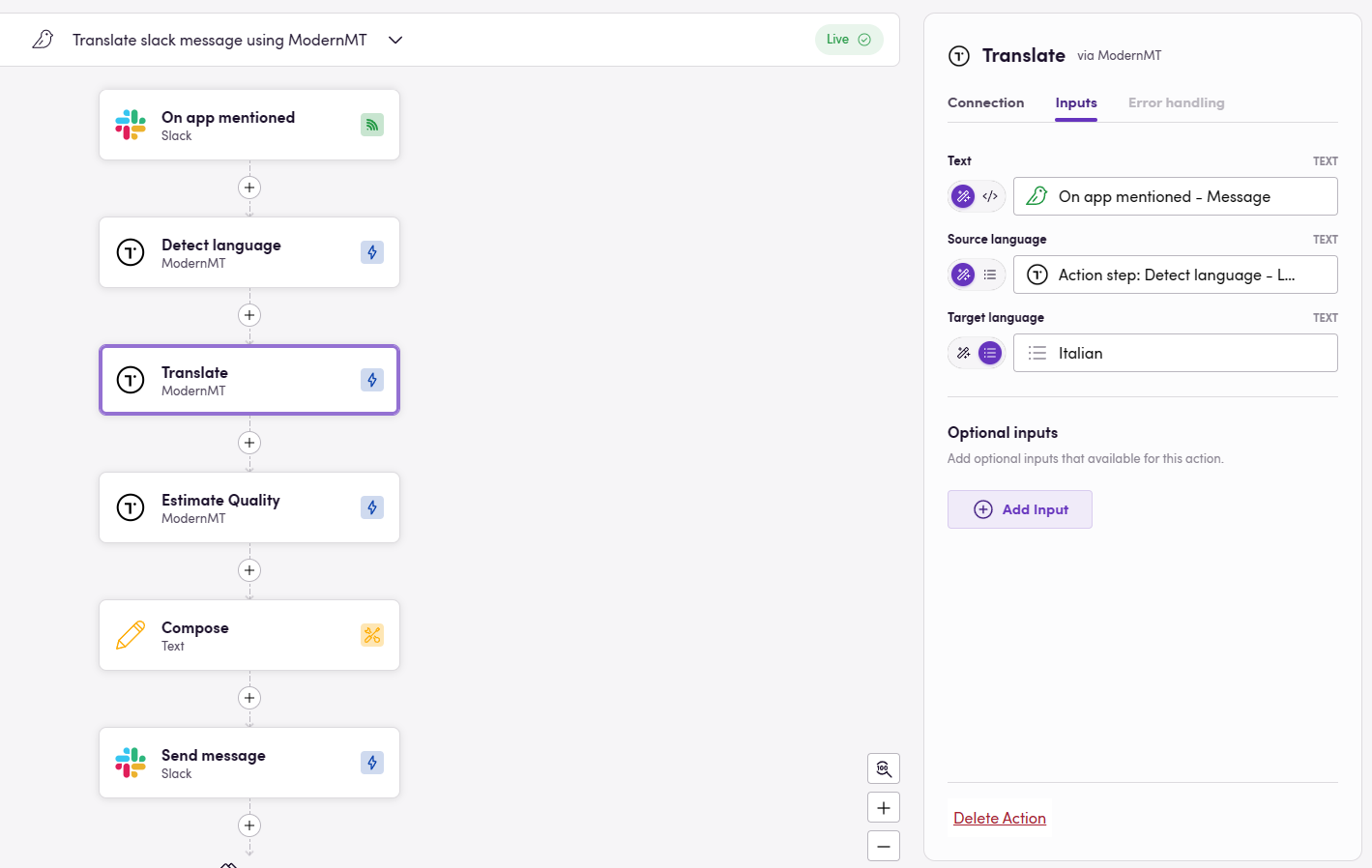
This example show a simple bird that translates incoming Slack messages, performs a quality estimation and then send the translation and quality estimation together back as a Slack message.
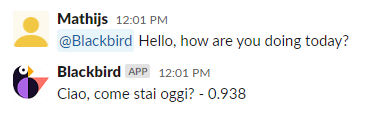
Feedback
Feedback to our implementation of ModernMT is always very welcome. Reach out to us using the established channels, or create an issue.