Pinecone
Pinecone is a cloud-native vector database designed for high-performance AI applications, offering a managed solution with no infrastructure complexities. It specializes in storing and quickly querying vector embeddings, which serve as long-term memory for applications involving large language models, generative AI, and semantic search. The system ensures fast and accurate queries at scale, with low-latency results reflecting real-time updates and offering customization options for enhanced performance.
Before setting up
Before you can connect you need to make sure that:
- You have a Pinecone account.
- You have created a project.
- You have obtained an API key and Environment connection parameters. To find them, open the Pinecone console, select the project you are interested in, and click on API Keys. Here, you can copy your Environment and API key values.
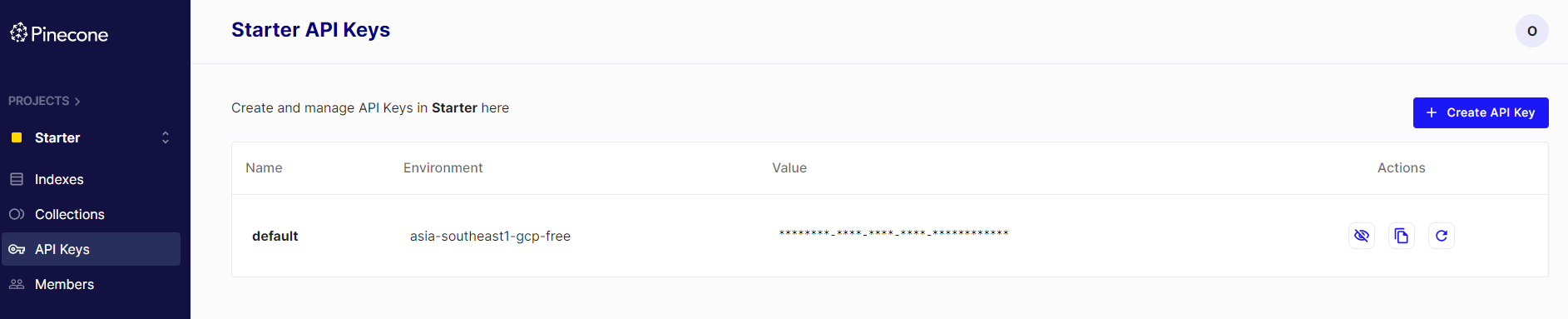
Connecting
- Navigate to apps and search for Pinecone. If you cannot find Pinecone then click Add App in the top right corner, select Pinecone and add the app to your Blackbird environment.
- Click Add Connection.
- Name your connection for future reference e.g. ‘My database’.
- Fill in the API key and Environment obtained earlier.
- Click Connect.
- Confirm that the connection has appeared and the status is Connected.
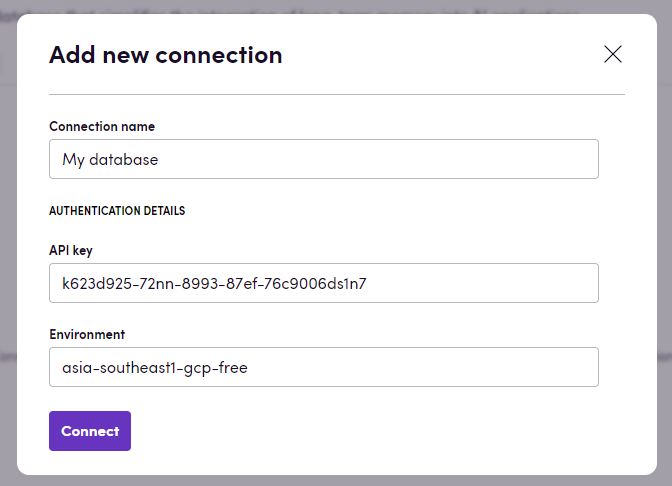
Actions
Indexes
- List indexes.
- Create index. You can read about indexes and their parameters here. This action also accepts Source collection parameter which is a static copy of an index. You can read more about collections here.
- Describe index returns a description of an index.
- Configure index updates the pod type and/or number of replicas for an index. You can only increase the pod size or the number of replicas.
- Delete index.
- List collections.
- Create collection creates a collection from an index.
- Describe collection returns a description of a collection.
- Delete collection.
Vectors
- Query retrieves the records in the index that are most similar to a given query vector.
- Fetch vector retrieves a vector by its ID.
- Upsert vector writes a new vector into the index.
- Delete vector.
- Delete all vectors in namespace.
Example
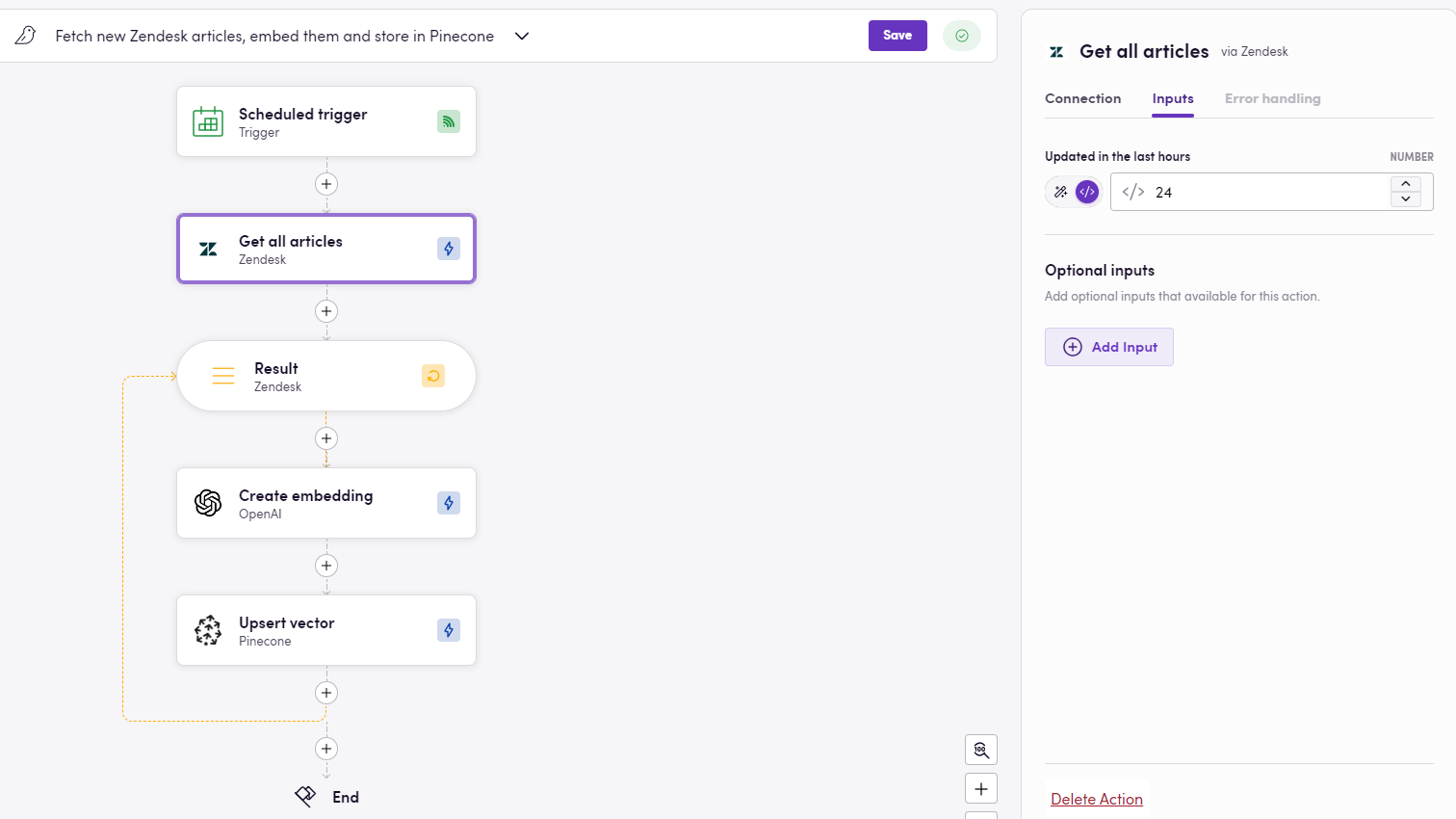
In this example, a bird fetches Zendesk articles added in the past 24 hours, creates an embedding for each of them, and stores them in Pinecone.
Feedback
Do you want to use this app or do you have feedback on our implementation? Reach out to us using the established channels or create an issue.