WordsOnline
WordsOnline offers AI-powered platform, using Neural Machine Translation technology with human expertise to provide our enterprise customers with cost-effective, fast turnaround language services at optimal quality.
Before setting up
Before you can connect you need to make sure that:
- You have a WordsOnline instance
- You have a WordsOnline
API key - You have a WordsOnline
Project GUID
Both the API key and the Project GUID you can get by asking WordsOnline support.
Connecting
- Navigate to Apps, and identify the WordsOnline app. You can use search to find it.
- Click Add Connection.
- Name your connection for future reference e.g. ‘My WordsOnline connection’.
- Fill in the
API keyand theProject GUIDyou got from WordsOnline. - Click Connect.
- Make sure that connection was added successfully.
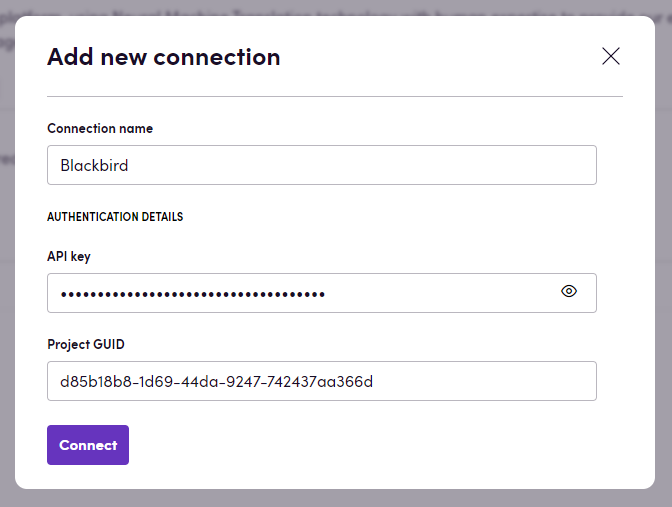
Actions
Requests
- Search requests: Searches for requests based on the provided filters
- Get request: Get request details based on the provided request GUID
- Update request status: Updates the status of a request based on the provided GUID
- Create request: Create a new translation request based on the provided parameters. Auto approving the request is optional, but by default it is set to
true. - Download files: Downloads the files from the request. By default, it will download delivered files. But you can specify zip which contains the files you want to download.
- Upload files: Uploads files to the request based on the provided request GUID
- Submit request: Submits the request for translation based on the provided request GUID
Quotes
- Get quote: Gets a quote based on the provided request ID
- Approve quote: Approves a quote based on the provided request ID
Events
- On request delivered: Triggered when request is delivered. By default it will remove source file but you can specify to keep it. You also can filter files by the target language.
Feedback
Do you want to use this app or do you have feedback on our implementation? Reach out to us using the established channels or create an issue.