Google Translate
Google Translate is a multilingual neural machine translation service developed by Google to translate text, documents and websites from one language into another.
Before setting up
Before you can connect you need to make sure that:
- You have a
Service account configuration stringfor your Google Cloud project. You can create a service account or use an existing one in the Google Cloud Console (IAM & Admin -> Service accounts) and generate a key for it. The key will be a JSON file that contains the service account configuration string. You should copy the content of the JSON file and paste it into theService account configuration stringfield.
Connecting
- Navigate to Apps, and identify the Google Translate app. You can use search to find it.
- Click Add Connection.
- Name your connection for future reference e.g. ‘My Google Translate connection’.
- Fill in the ‘Service account configuration string’ field.
- Click Connect.
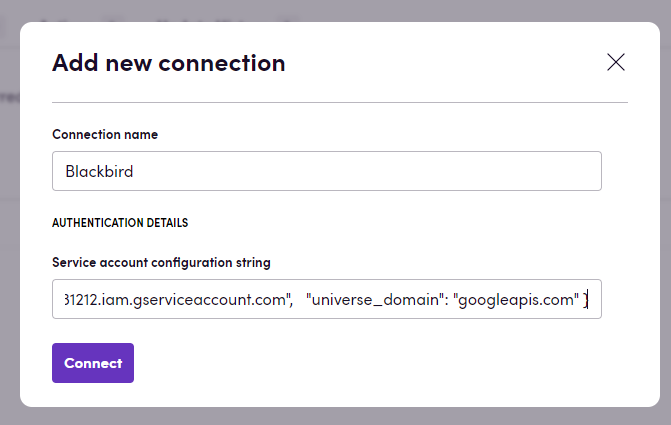
Actions
- Translate - Translates text to a specified language. Action also supports glossary and adaptive datasets.
- Detect language - Detects the language of the input text
- Translate document - Translates a document to a specified language
- Supported input document formats:
- DOC application/msword
- DOCX application/vnd.openxmlformats-officedocument.wordprocessingml.document
- PDF application/pdf
- PPT application/vnd.ms-powerpoint
- PPTX application/vnd.openxmlformats-officedocument.presentationml.presentation
- XLS application/vnd.ms-excel
- XLSX application/vnd.openxmlformats-officedocument.spreadsheetml.sheet
- Supported input document formats:
Feedback
Do you want to use this app or do you have feedback on our implementation? Reach out to us using the established channels or create an issue.