Drupal
Drupal is a free, open-source content management system (CMS) with a large, supportive community. It’s used by millions of people and organizations around the globe to build and maintain their websites.
TMGMT Blackbird module configuration
The TMGMT Blackbird module provides integration with the Blackbird platform. It allows you to send and receive translation jobs to and from the Blackbird platform. You can find more information about the plugin on the Drupal TMGMT Blackbird plugin page.
Requirements
The module depends on the Translation Management (TMGMT) module.
Installation
Install the module as you would normally install a contributed Drupal module. Visit Installing contributed modules for further information.
Configuration
Go to /admin/tmgmt/translators and configure the Blackbird plugin. On the configuration form, you will need to provide the following information:
- API Key: The API key used by Blackbird to process translations jobs. The API key needs to be copied to the Blackbird platform settings to complete the integration.
- To prevent having to manually accept all translations, you can enable the
Auto accept finished translationssetting. This will automatically accept all translations when they are completed.
Translation jobs
When creating a new translation job, you can select the Blackbird translator to process the job. Blackbird will then automatically process the job and post the translations back when they are done. The module will expose the following endpoints for Blackbird to interact with the translation jobs:
Before setting up
Before you can connect you need to make sure that:
- You have a Drupal instance
- You have a Drupal API key.
Connecting
- Navigate to Apps, and identify the Drupal app. You can use search to find it.
- Click Add Connection.
- Name your connection for future reference e.g. ‘My Drupal connection’.
- Fill in the
Base URLfield. For example:https://your-drupal-site.com. - Fill in the
API keyyou got from Drupal. - Click Connect.
- Make sure that connection was added successfully.
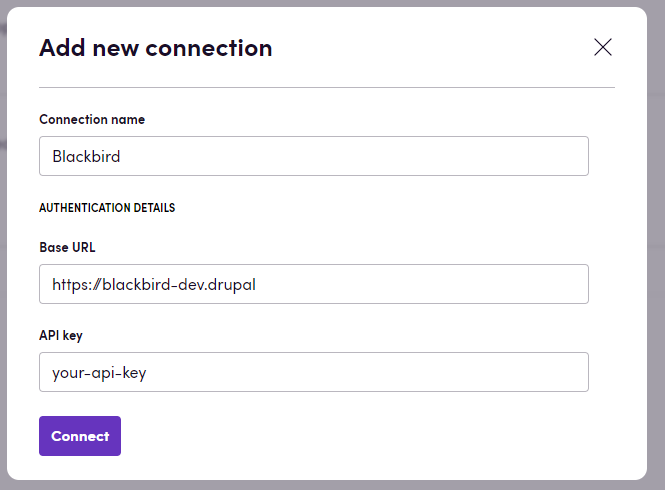
Actions
- Search jobs - Get jobs by specified search parameters.
- Get job as HTML - Get HTML file from the job with specified job ID.
- Update job from HTML - Update job from HTML file.
Events
- On translation jobs requested - Polling based event. Returns translation jobs that were requested after the last polling time.
Error handling
In case of an error, the app will return an error message. The error message will contain the error code and a message that describes the error. If you encounter an error, please refer to the error message and status code to understand the issue. If you need further assistance, please contact our support team.
Example error message: Status code: 404, Error: Page not found | Blackbird Demo
Feedback
Do you want to use this app or do you have feedback on our implementation? Reach out to us using the established channels or create an issue.