Amazon Translate
Amazon Translate is a neural machine translation service that provides fast, high-quality language translation for various applications. It supports dozens of languages, allowing businesses to easily translate large volumes of text efficiently and integrate real-time translation into their websites, applications, and content workflows. The service is commonly used for translating customer communications, website localization, and multilingual data processing.
Before setting up
Before you can connect you need to make sure that:
- You have a Amazon account and you have the credentials to access it.
- You have the
Access keyandAccess secretfor your Amazon Translate account.
You can find how to get the Access key and Access secret
here.
Connecting
- Navigate to Apps, and identify the Amazon Translate app. You can use search to find it.
- Click Add Connection.
- Name your connection for future reference e.g. ‘My X connection’.
- Enter the
Access key,Access secretand select aRegionfor your Amazon Translate account. - Click Connect.
- Verify that connection was added successfully.
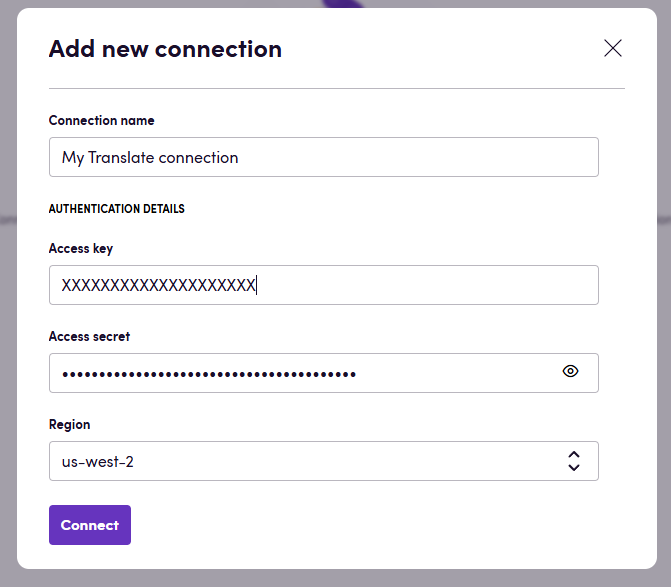
Actions
Translate
- Translate Translate interopability compatible files in Blackbird
interoperability mode. Can also be used to translate other file types that
Amazon supports. If you’re only translating text (strings) then use Translate
text instead. Advanced settings:
- File translation strategy: Select whether to use Amazon’s own file processing capabilities or use Blackbird interoperability mode (the latter the default mode).
- Output file handling: If using Blackbird’s interoperability mode, this determines the format of the output file. The default Blackbird behavior is to convert to XLIFF for future steps. You can change it to output the original file format (if you don’t want to continue language operationts after this step).
- Terminologies: Select pre-uploaded terminology sources from Amazon.
- Formality: Indicates whether the translation should be formal (depends on the language).
- Mask profanity: If selected, profanity will be masked.
- Turn on brevity: If selected, Amazon’s brevity feature will be enabled.
- Translate text Translate a single text string. Useful when translating small messages. For larger content and files use Translate instead.
Jobs
- Start job Start a translation job
- Get translation job Describe a specific translation job
- Stop translation job Stop a specific translation job
Parallel Data
- Create parallel data Creates a parallel data resource in Amazon Translate
- Get parallel data Provides information about a parallel data resource
- Update parallel data Updates a previously created parallel data resource
- Delete parallel data Deletes a parallel data resource in Amazon Translate
Terminology
- Import terminology Creates or updates a custom terminology
- Import glossary Creates or updates a custom terminology
- Export glossary Export a custom terminology
- Delete terminology Retrieves a custom terminology
Example
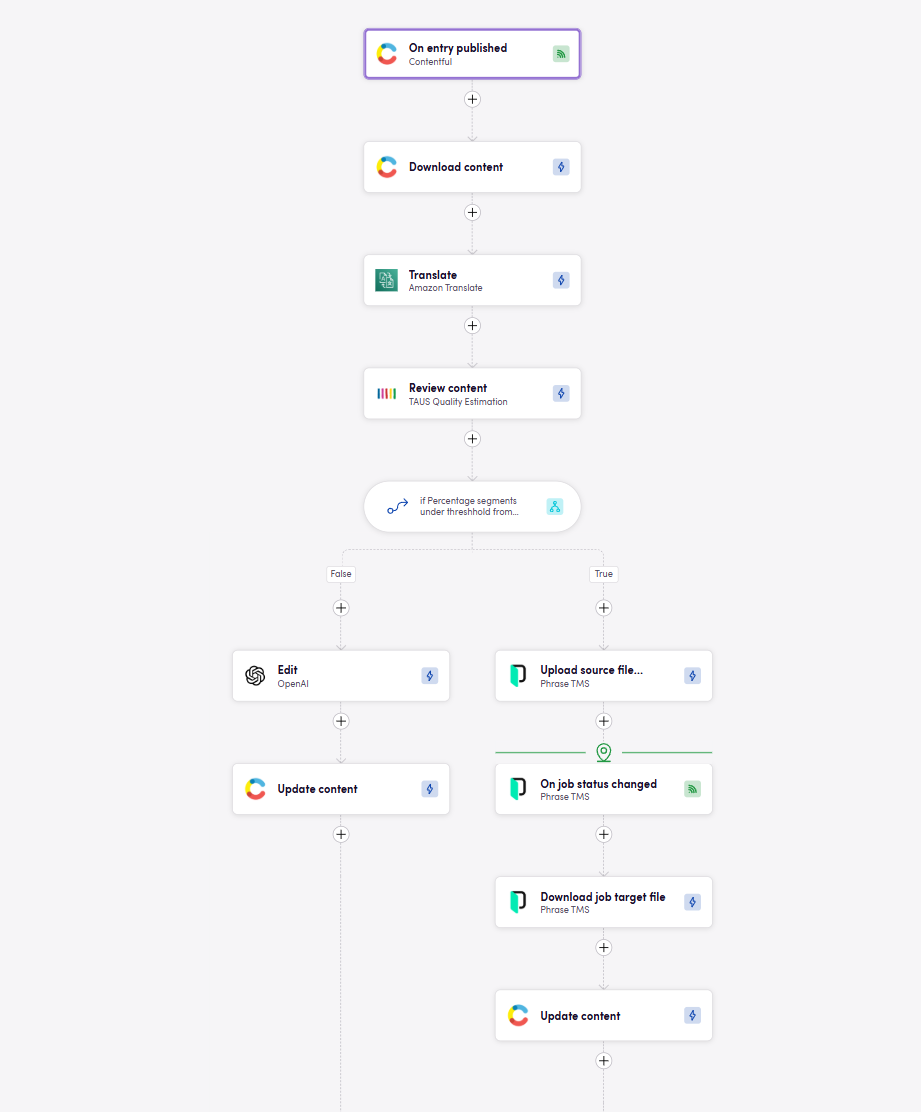
In this example, a Bird is triggered when new content is published on Contentful. After translating this content with Amazon, an MTQE step is used to determine the best method for post-editing the content. After either human or machine post editing is done, the content is uploaded back to Contentful.
Feedback
Do you want to use this app or do you have feedback on our implementation? Reach out to us using the established channels or create an issue.