Contentstack
Contentstack is a headless CMS technology assembled from a series of best-of-breed solutions. This Contentstack application primarily centers around entry and asset management.
Before setting up
Before you can connect you need to make sure that:
- You have a Contentstack Stack API key: Go to your Contentstack Stack settings and copy API key from the API Credentials section
- You have a Contentstack Management token: On the settings page go to Tokens, select Management Tokens section and generate API management token with the parameters you need.
Connecting
- Navigate to apps and search for Contentstack.
- Click Add Connection.
- Name your connection for future reference e.g. ‘My contentstack connection’.
- In the Host region field, select your Contentstack region.
- Fill in the Stack API key and Management token
- Click Connect.
- Confirm that the connection has appeared and the status is Connected.
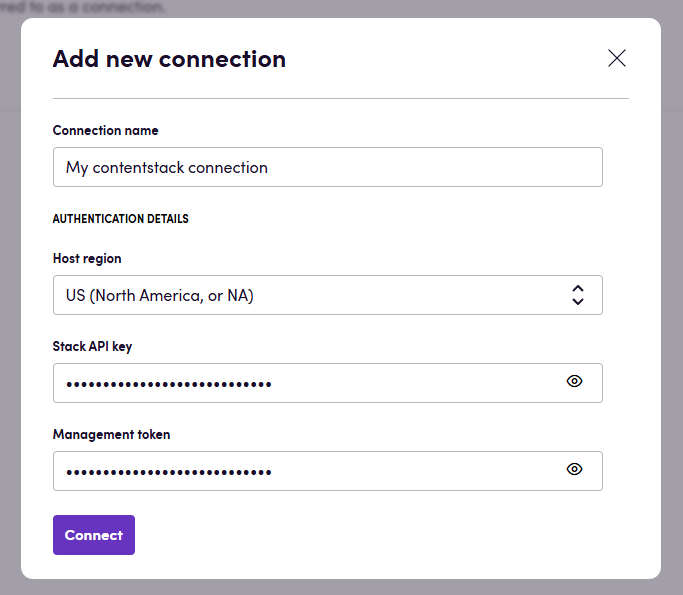
Actions
Assets
- Download/Upload asset downloads or uploads content for the asset.
Content types
- List content types
Entries
- Get entry returns details of the specific entry.
- Get entry string/number/date/boolean property gets data of the specified entry’s property.
- Set entry string/number/date/boolean property sets data to the specified entry’s property.
- Search entries returns a list of entries based on provided filter criterias.
- Download entry content downloads entry content converted to an HTML file.
- Upload entry content updates entry content from a file.
- Get entry file metadata extracts content type and entry IDs from a file.
- Publish entry publish a specific entry based on ID.
- Add tag to entry adds tag to specific entry.
- Remove tag from entry removes tag from specific entry.
Events
Assets
- On asset deleted
- On asset published
- On asset unpublished
Entries
- On entry created
- On entry deleted
- On entry published
- On entry unpublished
- On entry updated
HTML features
We add metadata to the HTML file to include Entry ID and Content Type ID. This metadata is used to update the entry content from the HTML file. These tags are used to identify the content in the Contentstack, eliminating the need to store IDs elsewhere.
Here is an example of how we include metadata in the HTML file:
<html> <head> <meta name="blackbird-content-type-id" content="your-content-type"> <meta name="blackbird-entry-id" content="your-entry-id"> </head> <body> <div path="title">Example HTML page</div> <div path="description">Blackbird is the new automation backbone for the language technology industry.</div> </body></html>Feedback
Do you want to use this app or do you have feedback on our implementation? Reach out to us using the established channels or create an issue.