Dropbox
Dropbox is a cloud-based file hosting service that allows users to store, share, and synchronize files across different devices and platforms. It enables users to access their files from anywhere with an internet connection, making it a convenient solution for individuals, teams, and businesses to collaborate on documents, photos, videos, and other types of files.
Connecting
- Navigate to apps and search for Dropbox. If you cannot find Dropbox then click Add App in the top right corner, select Dropbox and add the app to your Blackbird environment.
- Click Add Connection.
- Name your connection for future reference e.g. ‘My Dropbox connection’.
- Click Authorize connection.
- As a new window pops up, follow the instructions from Dropbox.
- When you return to Blackbird, confirm that the connection has appeared and the status is Connected.
Actions
Files
- Search files Get files list by specified path
- Upload file Upload file
- Download file Download specified file
- Copy file Copy file from one folder to another
- Move file Move file from one folder to another
- Delete file Delete specified file
Folders
- Search folders Get folders list by specified path
- Create folder Create folder with a given name
- Delete folder Delete specified folder
- Share folder Share given folder
- Download all files in folder Download all files in a specified folder. You can specify the folder path and level of downloading: ‘Only this folder’, ‘This folder + immediate subfolders’, ‘This folder + all nested subfolders’.
Polling events
Files
- On files updated This polling event is triggered when files are created or updated.
- As an optional input, you can specify the parent folder to monitor so that your Birds are only triggered if files are created or updated within that one folder.
- On files deleted This polling event is triggered when file(s) are deleted.
Examples
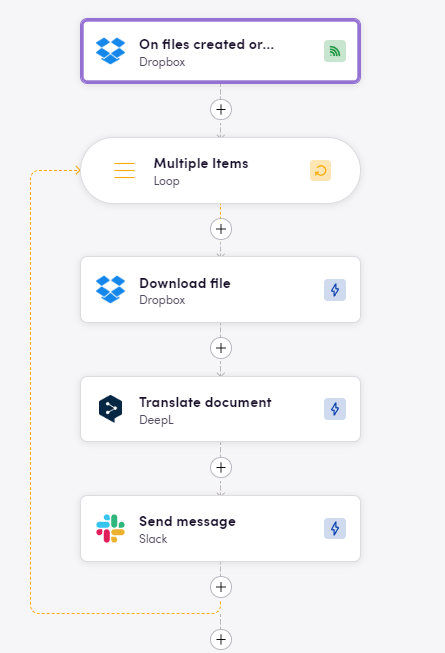 This bird fetches new or updated files from Dropbox, translates them with DeepL and then sends them to Slack channel
This bird fetches new or updated files from Dropbox, translates them with DeepL and then sends them to Slack channel
Eggs
Check downloadable workflow prototypes featuring this app that you can import to your Nests here.
Feedback
Do you want to use this app or do you have feedback on our implementation? Reach out to us using the established channels or create an issue.