Fireflies
Fireflies.ai makes it seamless to capture voice conversations. This app allows you to retrieve exactly the data you need in a structured format and use it in your workflows. You can automate tasks such as summarizing meeting notes, translating them, and distributing them across various platforms.
Before setting up
- Log in to your account at app.fireflies.ai.
- Open Settings from the left sidebar.
- Navigate to Fireflies API section.
- Copy your API key.
Connecting
- Navigate to apps and search for Fireflies.
- Click Add Connection.
- Name your connection for future reference e.g. ‘My Fireflies’.
- Fill in the ‘API token’ obtained earlier.
- Click Connect.
Actions
Transcription
- Get Transcription Returns call general information, full transcription, and a detailed sentence data as json file.
Events
- On transcription completed Starts a flight when transcription is competed. It has optional inputs to filter out desired transcriptions. Returns general information and full transcription of each new matching transcription.
Examples
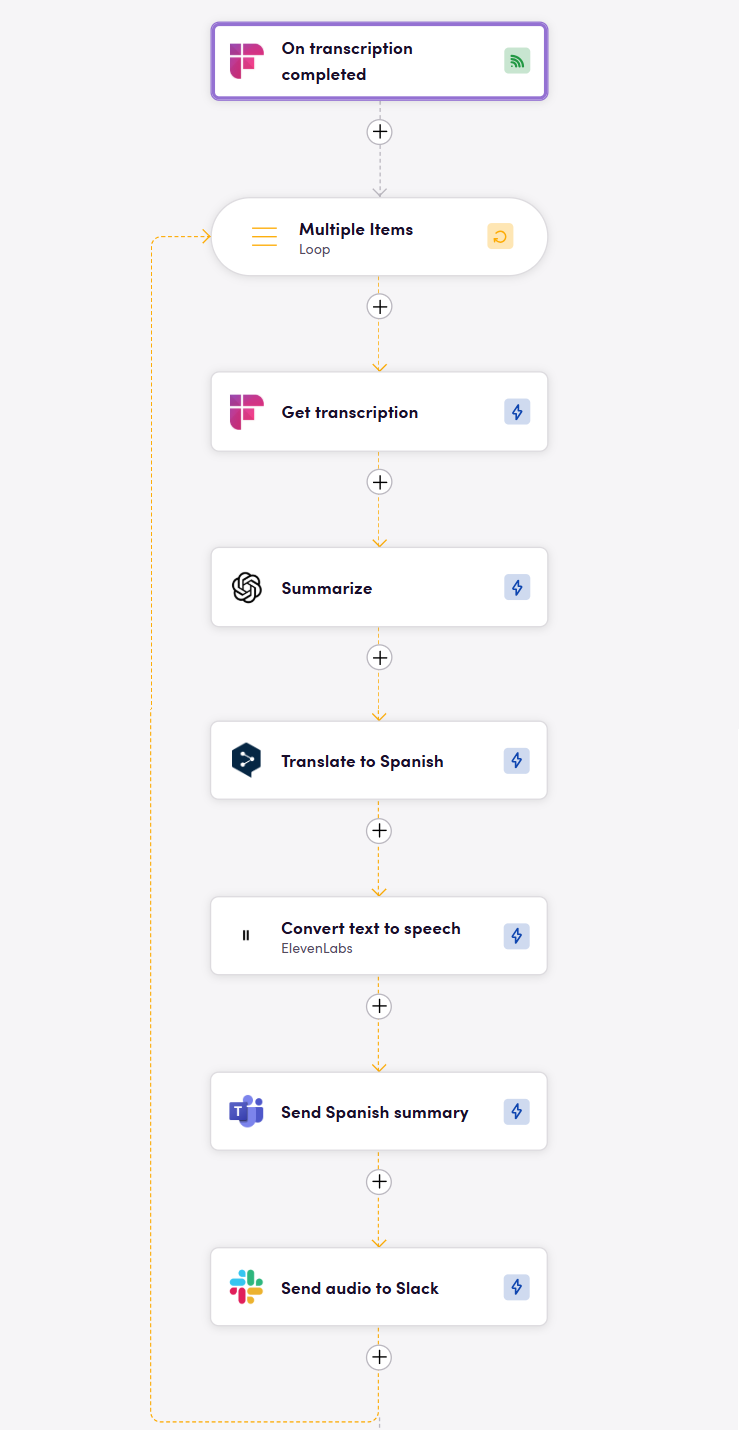
The workflow depicted in the image above is triggered when a meeting transcription is completed. It then automatically retrieves the meeting dialog, summarizes it using an LLM, translates the summary into Spanish, converts it into audio, and distributes the Spanish summary through Microsoft Teams and the audio file via Slack.
Feedback
Do you want to use this app or do you have feedback on our implementation? Reach out to us using the established channels or create an issue.