Matecat
Matecat is a free online CAT tool by Translated.
Before setting up
Before you can connect you need to make sure that:
- You have a Matecat API key. See this article on how to obtain API credentials.
Connecting
- Navigate to apps and search for Matecat. If you cannot find Matecat then click Add App in the top right corner, select Matecat and add the app to your Blackbird environment.
- Click Add Connection.
- Name your connection for future reference e.g. ‘My Matecat’.
- Enter your Matecat API key.
- Click Authorize connection.
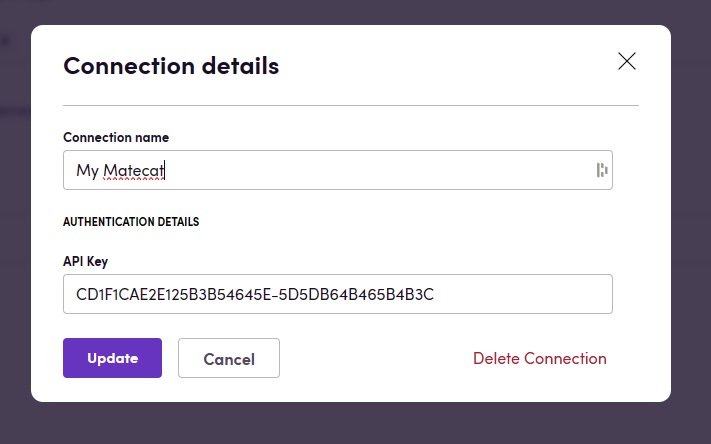
Actions
See the Matecat API documentation for a detailed explanation on each action.
Projects
- Create project creates a new project. You have to include all files, source language and target languages at once. It cannot be updated later. It returns the same information as Get project.
Please note, the files you send to the ‘Create project’ action should have English names, without any other language characters or special symbols. Otherwise, Matecat may throw an unclear error
- Get project returns information about the project. This also includes word counts.
- Cancel project cancels the project.
- Archive project archives the project.
- Activate project activates the project.
Jobs
- Download job translated files returns all translated files of this job.
- Download job file as TMX returns the TMX file representing the current translation memory.
- Download job file as XLIFF returns the XLIFF file representing the current translation memory.
- Get job segments comments returns a list of all comments that have been made in this job.
- Get job returns general job information.
- Cancel job cancels the job.
- Archive job archives the job.
- Activate job activates the job.
- Assign job assigns the job to a translator.
Matecat does not have a job status that indicates whether it is in translated, translated, revised, etc. Instead, that needs to be deduced from the different job word counts. For convenience we have added a “Derived status” to the job model which can take have the following statusses: NEW, IN_TRANSLATION, TRANSLATED, IN_REVISION, REVISED. We have also added this property to the project model which will return the lowest of all the accumulated statusses of all its jobs.
Translation issues
- Get translation issue.
- Create translation issue.
- Delete translation issue.
- Get translation issue comments.
Glossaries
- Import glossary. Matecat doesn’t support language codes without a country portion. If the glossary contains such languages, the most appropriate Matecat-supported language code is selected (e.g., es-ES for the es language code). Glossaries can only be imported as private TMs in Matecat. More details on glossary import specifics in Matecat can be found here.
Events
- On analysis completed is triggered when a project analysis completes or when it fails. Use in combination with checkpoints.
- On project status changed is triggered when a project changes its derived status. F.e. if all jobs in a project change their status to translated.
- On job status changed is triggered when a job changes its derived status. F.e. when all the segments in a job are translated the status changes to translated.
Example
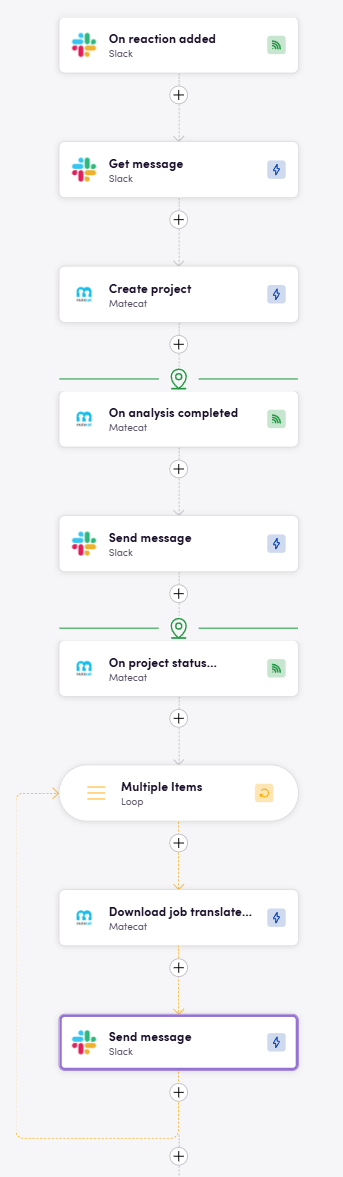
In this example we see a translation being created from a Slack message and its attachments. When the Matecat analysis is complete we send a message with the link to Slack. Then when all the translations are completed we loop through all jobs and download the files. We then send the translated files back to Slack.
Missing features
- Translation Versions
- Split jobs / chunks
- Full quality reports
- Project merging
Let us know if you are interested in these features!
Feedback
Feedback to our implementation of Matecat is always very welcome. Reach out to us using the established channels, or create an issue.