Microsoft 365 People
Microsoft 365 People app that allows you to access and manage your contacts.
Before setting up
Before you can connect you need to make sure that you have a Microsoft 365 account.
Connecting
- Navigate to apps and search for Microsoft 365 People.
- Click Add Connection.
- Name your connection for future reference e.g. ‘My organization’.
- Click Authorize connection.
- Follow the instructions that Microsoft gives you, authorizing Blackbird.io to act on your behalf.
- When you return to Blackbird, confirm that the connection has appeared and the status is Connected.
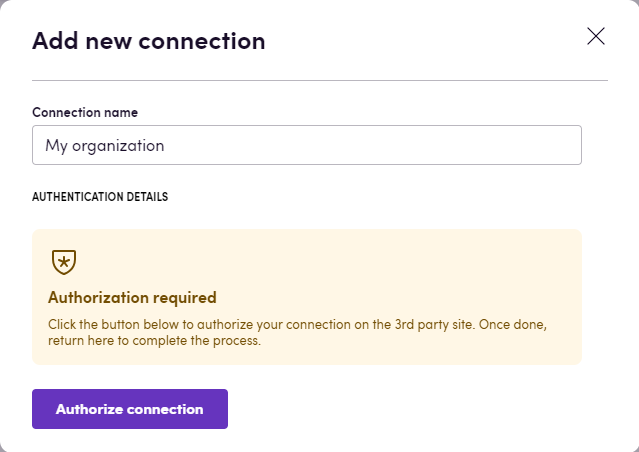
Actions
- List contacts
- Get contact
- Create contact
- Update contact
- Add email to contact.
- Remove email from contact
- Add business phone number
- Remove business phone number
- Delete contact
Feedback
Do you want to use this app or do you have feedback on our implementation? Reach out to us using the established channels or create an issue.