Microsoft Forms
Microsoft Forms (formerly Office 365 Forms) is an online survey creator, part of Office 365. Released by Microsoft in June 2016, Forms allows users to create surveys and quizzes with automatic marking.
Before setting up
Before you can connect you need to make sure that you have a Microsoft 365 account.
Connecting
- Navigate to apps and search for Microsoft Forms.
- Click Add Connection.
- Name your connection for future reference e.g. ‘My organization’.
- Click Authorize connection.
- Follow the instructions that Microsoft gives you, authorizing Blackbird.io to act on your behalf.
- When you return to Blackbird, confirm that the connection has appeared and the status is Connected.
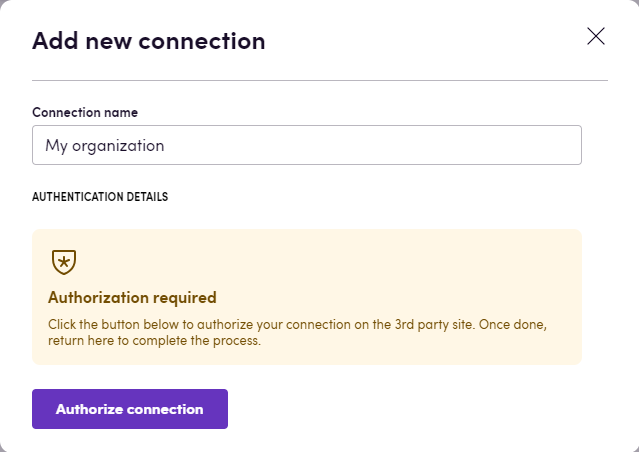
Actions
- List my forms retrieves a list of forms created by me.
- Get form info retrieves information about specific form.
- List questions retrieves a list of questions of specific form.
- List responses retrieves a list of responses of specific form.
- Get answer from response get an answer to a specific question of specific response as a string
- Download responses as excel file download responses of specific form as an excel file
Events
- On responses received is triggered when new responses are received from specified form.
Example
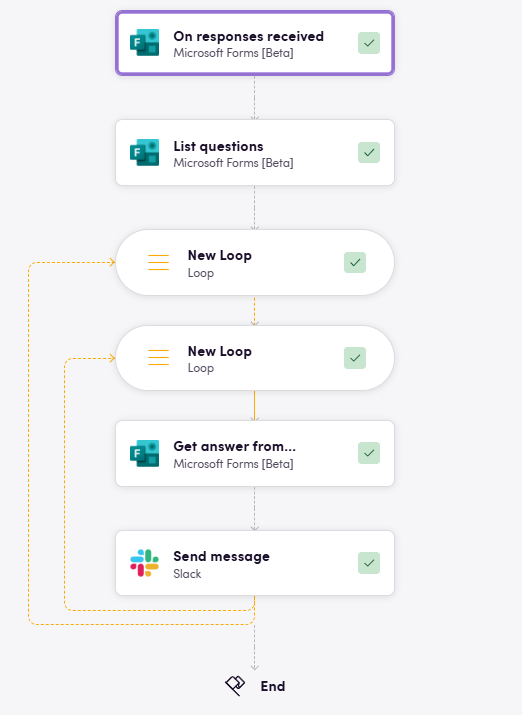
Here, when new responses are received, we send an answer to each question of each response to slack.