Monday
Monday.com is a cloud-based work operating system that can be used for a variety of needs, including project management, collaboration, and scheduling.
Before you set up
Before setting up the integration, ensure that you have access to a Monday.com account. Our app requires an access token for authentication. You can find instructions on obtaining an access token here.
If you are a member or admin of a Monday.com account, follow these steps to access your API token:
- Log in to your Monday.com account.
- Click on your profile picture in the top-right corner.
- Select Developers. This will open the Developer Center in another tab.
- Go to My Access Tokens and click Show.
- Copy your personal token.
Note: If you regenerate a new token, all previous tokens will expire.
Connecting to Monday
- Navigate to the Apps section and locate the Monday app (you can search for it).
- Click Add Connection.
- Name your connection for future reference (e.g., ‘My Organization’).
- Enter the API Token in the corresponding field.
- Click Authorize connection.
- Confirm that the connection is established and that the status shows Connected.
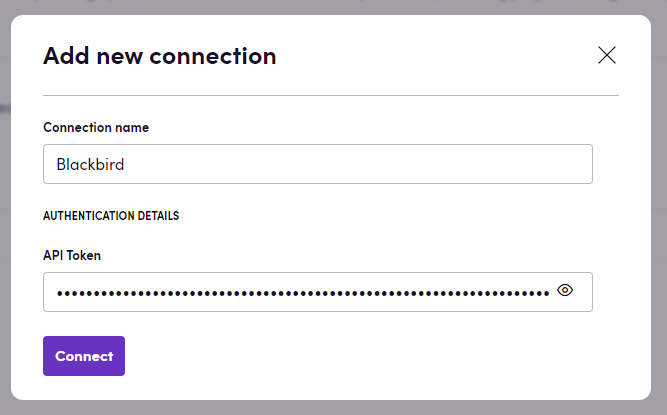
Actions
Boards
- Search boards: Retrieves all boards filtered by the specified parameters.
- Get board: Retrieves a board by its specified ID.
Items
- Search items: Retrieves all items from a specific board.
- Get item: Retrieves an item by its specified ID.
- Create item: Creates an item with the specified parameters.
- Delete item: Deletes an item by its specified ID.
- Archive item: Archives an item by its specified ID.
- Update item: Updates an item by its specified ID.
- Assign person to item: Assigns a person to the specified item.
Updates
- Get update: Retrieves an update based on the specified Item ID.
- Add update: Creates an update (comment) in a specific item based on its ID.
- Add attachment: Adds an attachment (file) to an item, optionally to a specific update
- Edit update: Edits an update (comment) based on the specified ID.
- Delete update: Deletes an update (comment) based on the specified ID.
Events
Items
- On item created: This event is triggered when an item is created.
- On item changed: This event is triggered when an item is changed.
- On item archived: This event is triggered when an item is archived.
- On item deleted: This event is triggered when an item is deleted.
Updates
- On update created: This event is triggered when an update is created.
- On update edited: This event is triggered when an update is edited.
Feedback
Do you want to use this app or do you have feedback on our implementation? Reach out to us using the established channels or create an issue.