Sanity
Sanity is a headless CMS (Content Management System) designed for flexibility and composability. It uses structured content, allowing businesses to reuse content across various channels. Its composable approach helps organizations connect with third-party technologies, data sources, and frontend frameworks.
Before you set up
Before setting up the integration, ensure that you have access to a Sanity project.
- Visit Sanity.io and create a new project or use an existing one.
- Identify your Project ID, which can be found below your project name in the Sanity project dashboard.
- Generate an API token (or use an existing one). You can generate a new token in the API tab of your Sanity project. The app requires Editor permissions to access all features. Once generated, copy the token for future use.
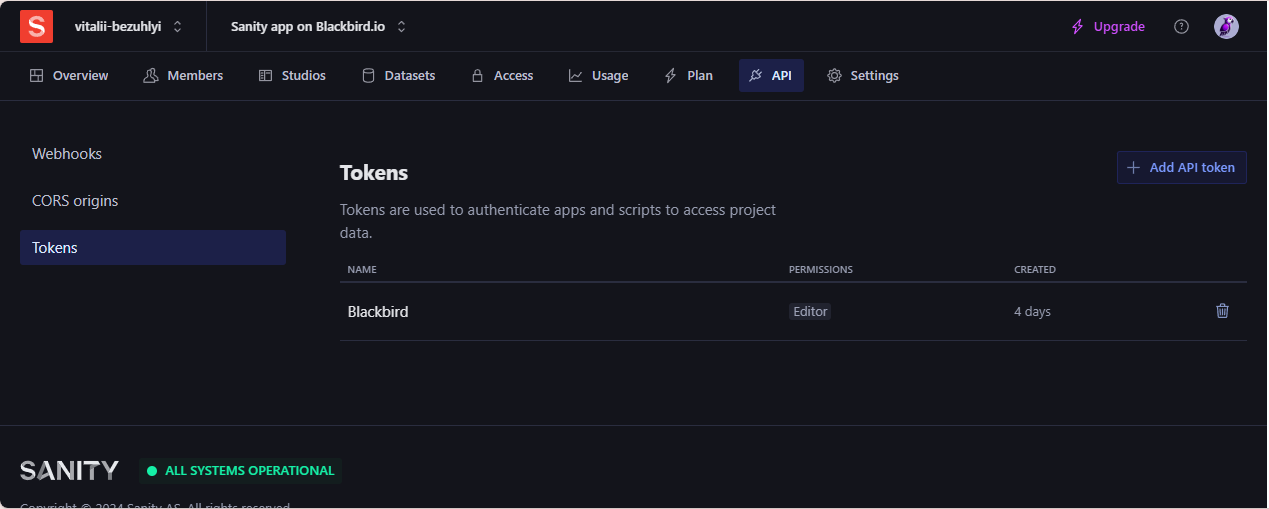
Connecting to Sanity
- Navigate to the Apps section and locate the Sanity app (you can search for it).
- Click Add Connection.
- Name your connection for future reference (e.g., ‘My Organization’).
- Enter the Project ID in the corresponding field.
- Enter your API token in the appropriate field.
- Click Authorize connection.
- Confirm that the connection is established and that the status shows Connected.
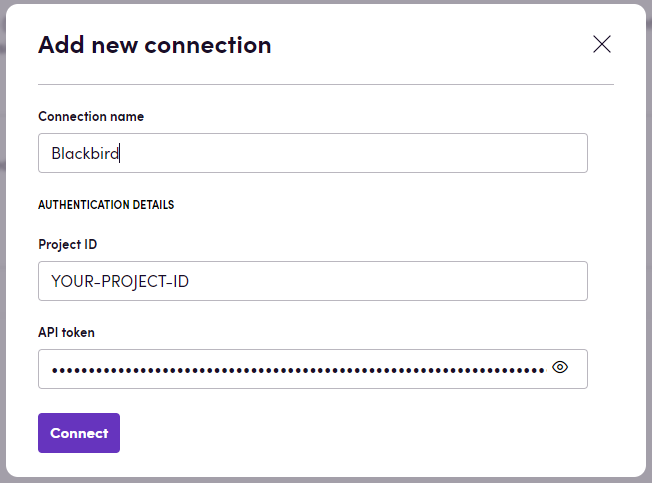
Actions
- Search content: Search for content within a specific dataset. If no dataset is specified, the production dataset is used by default.
- Get content: Retrieve a content object from a specific dataset using its content identifier.
- Download content: Retrieve localizable content fields as an HTML file. Supports both field-level and document-level localization strategies. Optional parameters include:
- Localization strategy: Choose between field-level (default) or document-level localization
- Source language: Specify the source language code for the content
- Excluded fields: List fields that should be excluded from the HTML output
- Upload content: Update localizable content fields using an HTML file. Automatically detects the localization strategy from the HTML metadata.
- Create content: Create a content object based on its type and parameters.
- Delete content: Remove a content object from a dataset using its content identifier.
- Add reference to content: Add a reference to another content object within a specific dataset.
- Remove reference from content: Remove a reference to another content object within a specific dataset.
HTML conversion
This app supports two localization strategies:
Field-level localization
The app works with the sanity-plugin-internationalized-array plugin. This means the app supports fields of the types ‘internationalizedArrayStringValue’ or ‘internationalizedArray’. It will not pick up or update content with a regular string type. Only these field types are supported.
Here is an example of supported fields:
defineField({ name: 'firstName', description: 'Test description', type: 'internationalizedArrayString',}),defineField({ name: 'lastName', type: 'internationalizedArrayString',}),defineField({ name: 'experience', type: 'internationalizedArrayString'})Document-level localization
The app also supports document-level localization through the document-internationalization plugin. With this strategy, each language version is stored as a separate document with its own unique ID. The app automatically manages the creation of translated documents and maintains proper linking between language versions through translation.metadata documents.
When using document-level localization:
- Select “Document level” as the localization strategy in the Download content action
- The app will create separate documents for each target language during the Upload content action
- Translation metadata documents are automatically created and maintained to link all language versions together
If you need to translate regular content types (such as string or rich text blocks) without using one of these localization plugins, please contact us, and we will explore a solution.
Events
Webhook configuration
To enable webhooks, go to your project page in Sanity.io. Select the API tab and click Create new webhook. Name the webhook (e.g., Blackbird), add a description, and enter the following URL: https://bridge.blackbird.io/api/webhooks/sanity. Select the document actions that will trigger the webhook (we recommend selecting all: create, update, delete). Leave the other settings at their default values. Click Save. You should see something like this:
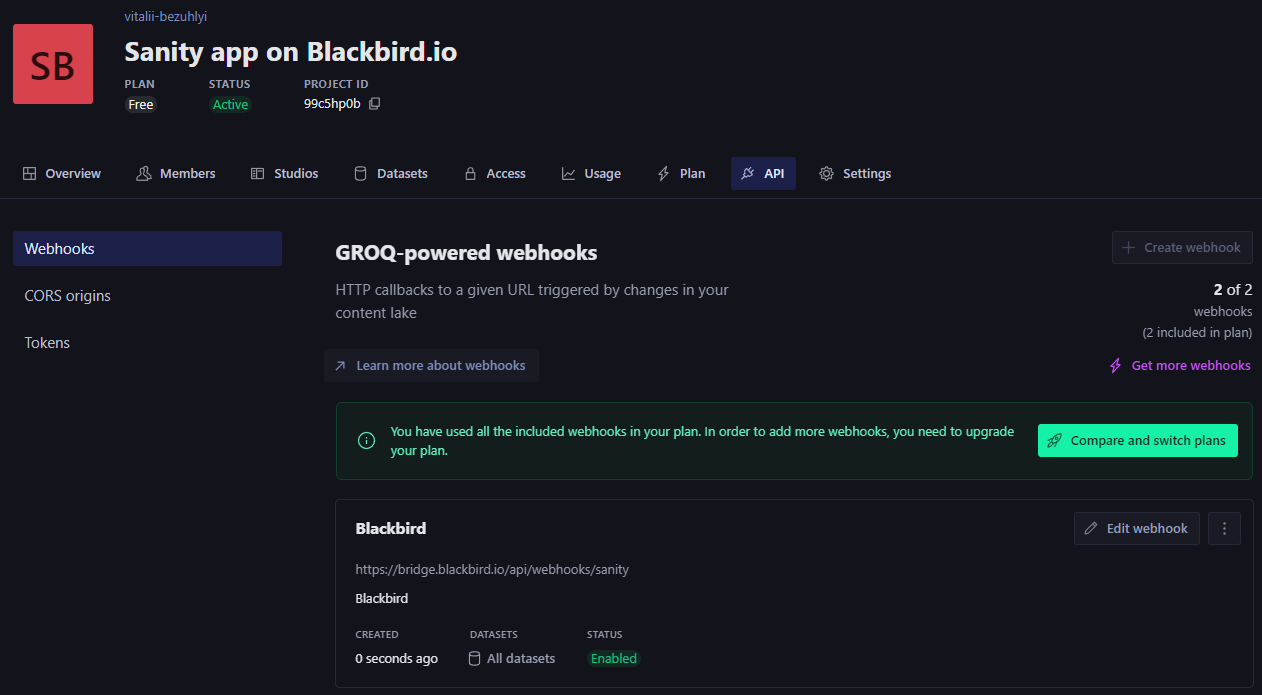
Event list
- On content created: Triggered when new content is created.
- On content updated: Triggered when existing content is updated.
If you are using the On content updated event, be mindful of the potential for an infinite loop. If your workflow triggers this event and, during the action, updates the content, it could trigger the event again. To avoid this, you can use two optional filter parameters:
- Trigger if all language fields are not present: When enabled, the event will only trigger if the specified “Translation language” is missing from the content.
- Translation language: Only applies if the first filter is enabled. Set the translation language you want to target. The event will trigger only if all localization fields for that language are absent from the content.
You can direct which bird should start by setting custom webhook headers with names prefixed by blackbird- (such as blackbird-filter: article) and having your bird check for them on “Filter” tab.
Limitations
- The app works with the published content as of now. Please, contact us if you need support for working with document drafts.
- In Sanity, localization is available through a plugin, which means the user will create their own content models by writing code (including locales). Since it’s a plugin, it doesn’t provide any API endpoints for directly retrieving locales or other information from the plugin.
plugins: [ structureTool(), visionTool(), internationalizedArray({ languages: [ {id: 'en', title: 'English'}, {id: 'fr', title: 'French'} ], defaultLanguages: ['en'], fieldTypes: ['string', 'artist'] })]Demo video
Sanity CMS Translation Automation with Blackbird.io
Feedback
Do you want to use this app or do you have feedback on our implementation? Reach out to us using the established channels or create an issue.