WorldServer
WorldServer is an enterprise translation management system (TMS) developed by RWS. It is designed to streamline and manage the localization and translation processes of large-scale projects. WorldServer enables organizations to automate translation workflows, manage translation memory and terminology, and collaborate with multiple translation providers.
Connecting
- Navigate to Apps, and identify the WorldServer app. You can use search to find it.
- Click Add Connection.
- Name your connection for future reference e.g. ‘My WorldServer connection’.
- Fill in the necessary fields:
- Instance URL
- Username
- Password
- Click Connect.
- Make sure that connection was added successfully.
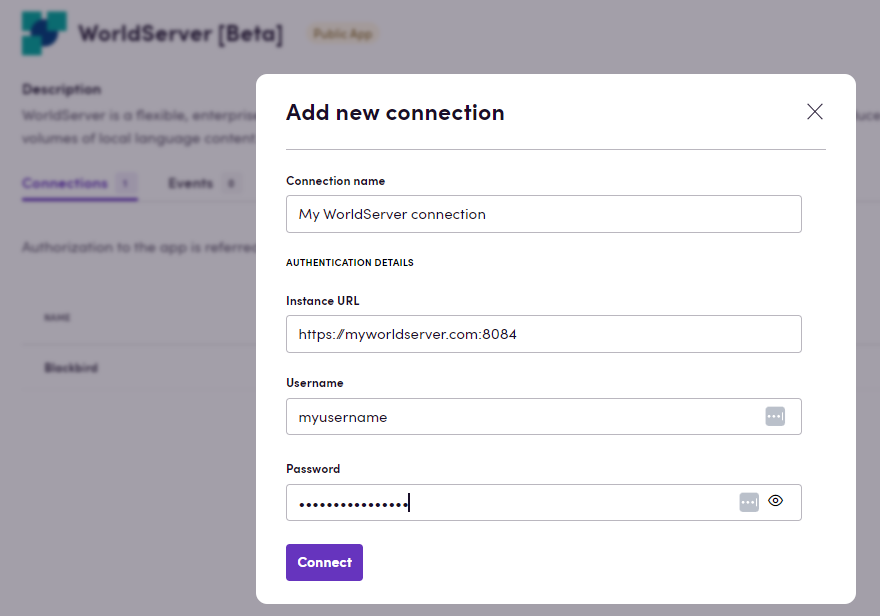
Actions
Tasks
- Search tasks Search tasks
- Assign task Assign task
- Claim task Claim task
- Complete task step Complete task step
- Export task Export task
- Get task Get task
- Import task Import task
- Unclaim task Unclaim task
- Update task Update task
- Export all project tasks This action allows to download all tasks from the chosen project in
.zipfile, where inputs likeProject IDandFile typeare required.
Projects
- Complete project step Complete project step
- Get project Get project
- Search projects Search projects
- Update project Update project
Project groups
- Create project group Create project group
- Get project group Get project group
- Search project groups Search project groups
Events
- On project created Triggered when a new project was created
- On project completed Triggered when a project is completed
- On task completed Triggered when tasks are completed
Files
- Download file Download task file
- Upload file Upload file
Feedback
Do you want to use this app or do you have feedback on our implementation? Reach out to us using the established channels or create an issue.