Defining Connections
All code snippets on this page can also be viewed in the Template app.
When a user wants to create a connection with your application, they will be presented a prompt. In this prompt, variable input fields can be given that correspond to values you need to save to establish a connection. Alternatively, you can tell Blackbird to use OAuth instead. In this article we’ll explain how to implement the IConnectionDefinition interface, the IConnectionValidator interface, and how to use connections throughout the rest of your code.
All credentials are safely stored in a key vault in Blackbird, meaning that all credentials are stored as key/value pairs.
Connection properties
IConnectionDefinition is used to store the definitions of all the different fields that can be defined by the user in the connection interface. The ConnectionPropertyGroups property should implement a List of ConnectionPropertyGroups. Having credentials separated in different groups allows you to specify different authentication methods for a single app, if it uses different authentication methods for actions and webhooks.
In its most basic form, one group has a List of ConnectionProperty. The names of these properties will appear in the Blackbird UI when a new connection is made. You can alternatively use the DisplayName property to define a custom display of this input. You can also use the Sensitive property to define password inputs.
public IEnumerable<ConnectionPropertyGroup> ConnectionPropertyGroups => new List<ConnectionPropertyGroup>{ // API token auth example new() { Name = "Developer API token", AuthenticationType = ConnectionAuthenticationType.Undefined,
// Specifying properties that we will need for authorization of the app ConnectionProperties = new List<ConnectionProperty> { new(CredsNames.ApiToken) { // Property user-friendly name that will be displayed on the UI DisplayName = "API token",
// Setting this flag to true hides token input, replacing each its character with • Sensitive = true, // Description of the connection property, // perhaps with some guidelines on how to find it in the service Description = "You can create API token in your profile settings, on the API tab" } } }};Your connection property can also be a dropdown list of finite values. Use the DataItems property for this:
new(CredsNames.Environment) { DisplayName = "Environment", Description = "Whether to use staging or production", DataItems = [ new (Urls.ProductionApi, "Production"), new (Urls.StagingApi, "Staging") ] }Which will render the dropdown:
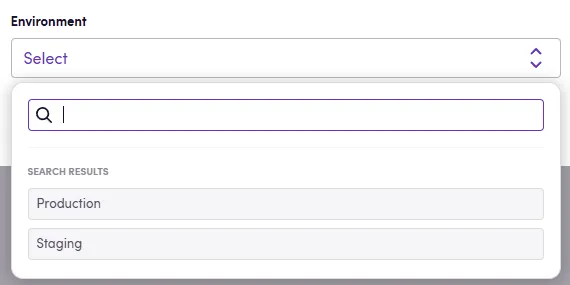
Transforming connection properties into credentials
Remember that we store all connection properties as key/value pairs in a secure vault? The CreateAuthorizationCredentialProviders method converts the list of stored key/value pairs into an accessible list of credentials passed to actions and webhooks. This methods allows you to specify more information here depending on your implementation. In its most basic form this method simply converts key/value pairs into AuthenticationCredentialsProvider.
public IEnumerable<AuthenticationCredentialsProvider> CreateAuthorizationCredentialsProviders( Dictionary<string, string> values){ // Processing API key credentials var apiKey = values.First(v => v.Key == CredsNames.ApiToken); yield return new AuthenticationCredentialsProvider( apiKey.Key, apiKey.Value );}If you don’t need to make any transformations then you can simply implement this shorthand:
public IEnumerable<AuthenticationCredentialsProvider> CreateAuthorizationCredentialsProviders( Dictionary<string, string> values) => values.Select(x => new AuthenticationCredentialsProvider(x.Key, x.Value)).ToList();OAuth connections
To indicate that OAuth2 should be used in the connection screen, use the ConnectionAuthenticationType.OAuth2 as the connection type. In this case you can still add additional connection properties if you need them.
When OAuth2 is used, the CreateAuthorizationCredentialsProviders method will also receive an extra key/value pair named access_token. This can then be converted into a AuthenticationCredentialsProvider.
public class ConnectionDefinition : IConnectionDefinition{ public IEnumerable<ConnectionPropertyGroup> ConnectionPropertyGroups => new List<ConnectionPropertyGroup> { // OAuth example new() { Name = "OAuth2", AuthenticationType = ConnectionAuthenticationType.OAuth2, ConnectionProperties = new List<ConnectionProperty>() }, };
public IEnumerable<AuthenticationCredentialsProvider> CreateAuthorizationCredentialsProviders( Dictionary<string, string> values) { // Processing OAuth credentials var accessToken = values.First(v => v.Key == CredsNames.AccessToken); yield return new AuthenticationCredentialsProvider( "Authorization", $"Bearer {accessToken.Value}" ); }}Defining OAuth2 flows
Blackbird can support apps that require OAuth2 connections. Currently Blackbird supports the following standard flows:
To get started, implement interfaces for IOAuth2AuthorizeService and IOAuth2TokenService.
Then add references to these interfaces in your IApplication.
When the OAuth2 flow is started, Blackbird calls instances of the IOAuth2AuthorizeService and IOAuth2TokenService using the GetInstance<T> method of the IApplication interface. You should implement logic to return instances of these interfaces.
Let’s see a simple implementation example:
public class SampleApplication : IApplication{ private readonly Dictionary<Type, object> _container;
public SampleApplication() { _container = LoadTypes(); }
public T GetInsance<T>() { return _container[typeof(T)] as T; }
private Dictionary<Type, object> LoadTypes() { new Dictionary<Type, object> { new { IOAuth2AuthorizeService, new OAuth2AuthorizeService() }, new { IOAuth2TokenService, new OAuth2TokenService() } } }}The IOAuth2AuthorizeService generates the authentication URL based on the connection and some injected values by Blackbird. The following example uses the implicit grant flow.
public class OAuth2AuthorizeService : BaseInvocable, IOAuth2AuthorizeService{ public OAuth2AuthorizeService(InvocationContext invocationContext) : base(invocationContext) { }
public string GetAuthorizationUrl(Dictionary<string, string> values) { var parameters = new Dictionary<string, string> { { "client_id", ApplicationConstants.ClientId}, { "redirect_uri", InvocationContext.UriInfo.ImplicitGrantRedirectUri.ToString()}, { "scope", ApplicationConstants.Scope }, { "state", values["state"] } };
// Creating url with query parameters return Urls.Authorize.WithQuery(parameters); }}The IOAuth2TokenService interface defines how to interpret the redirect back to Blackbird and how to store/deal with the given tokens. The tokens thare are passed as a dictionary to Blackbird after the RequestToken method is invoked are stored in the key/value vault. Later, they can be used by the CreateAuthorizationCredentialProviders method. The IOAuth2TokenService implements the following actions:
IsRefreshTokenshould return true if the current token stored in the key/value vault needs to be refreshed.RequestTokenis given the state, code and other values passed to the redirect URL when a user creates their OAuth connection. Use it to retrieve the right token. The returned dictionary is stored in the key/value vault.RefreshTokenis called whenIsRefreshTokenis true.RevokeTokenis called when the user removes their connection.
The complete example can be found here.
Validating connections
We want to validate that the provided credentials are indeed correct, and give direct feedback to the user in the Blackbird UI. Validating the connection is the responsibility of the IConnectionValidator interface. ValidateConnection method should return an object indicating if the connection is valid and optionally the error message that will be displayed.
public class ConnectionValidator : IConnectionValidator{ private static readonly AppRestClient Client = new();
public async ValueTask<ConnectionValidationResponse> ValidateConnection( IEnumerable<AuthenticationCredentialsProvider> authProviders, CancellationToken cancellationToken) { var request = new AppRestRequest(ApiEndpoints.Berry, Method.Get, authProviders);
try { await Client.ExecuteWithHandling<ListResponse<Berry>>(request);
// If ExecuteWithHandling did not throw an exception // then request was successful and credentials are valid return new() { IsValid = true }; } catch (Exception ex) { // If Exception was thrown, we mark connection credentials as invalid // and pass the exception message in the response return new() { IsValid = false, Message = ex.Message }; } }}After having all of this setup, Blackbird can now display the connection form to the user.
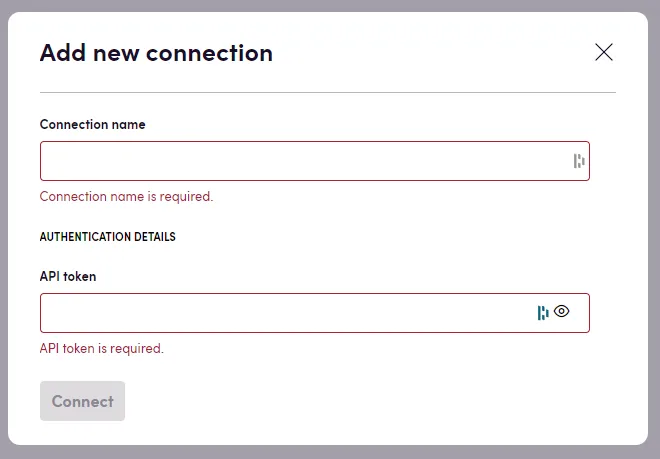
Accessing credentials in actions and events
As stated earlier, you have access to the credentials stored in the key/value vault in your actions and events. The credentials are given to the InvocationContext object that is injected into any class inheriting from BaseInocable among other context variables. Use the InvocationContext.AuthenticationCredentialsProviders property to retrieve the key/value pairs as they are returned from the CreateAuthorizationCredentialsProviders method in ConnectionDefinition.