Ahrefs
Ahrefs is an SEO software suite that contains tools for link building, keyword research, competitor analysis, rank tracking and site audits. Most of the features inside Ahrefs are designed for marketing professionals.
Before setting up
Before you can connect you need to make sure that:
- You have an active Ahrefs account to connect.
- In Ahrefs, go to your organization name (top-right corner) > Account settings > API keys, and click Generate API key if you don’t already have one.
Plan limitations
If you have a Starter plan, some queries may not be available. In such cases, you might receive the error message: “Your Ahrefs plan does not support this action.” To access all features, consider upgrading to a higher-tier plan: https://ahrefs.com/pricing
Connecting
- Navigate to apps and search for Ahrefs.
- Click Add Connection.
- Name your connection for future reference e.g. ‘My Ahrefs connection’.
- Fill in the API Key that you copied from Ahrefs.
- Click Connect and wait for the process to complete.
- Confirm that the connection has appeared and the status is Connected.
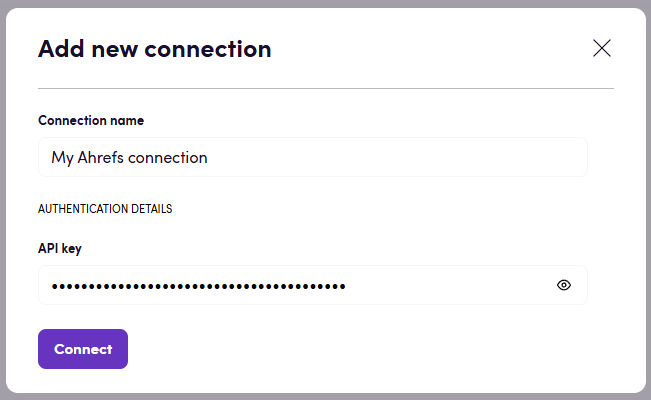
Actions
Site explorer
- Get backlinks Gets all backlinks for the specified target.
- Get domain rating Gets the domain rating of the specified target for a specific date.
- Get referred domains Gets referring domains for the specified target.
- Get anchors Gets anchors for the specified target.
Keyword explorer
- Get keywords Gets a keyword overview for the specified target, country and keywords.
- Get volume history Gets volume history for the specified country, time period and keywords.
- Get volume by country Gets the volume of the specified keyword by country.
- Get matching terms Gets matching terms for the specified country and keywords.
- Get related terms Gets related terms for the specified country and keywords.
- Get search suggestions Gets search suggestions for the specified country and keywords.
Events
- On new suggested keyword Triggers whenever new suggested keywords appear.
- On tracked keyword ranking drop Triggers whenever a tracking keyword drops in rank.
Example bird
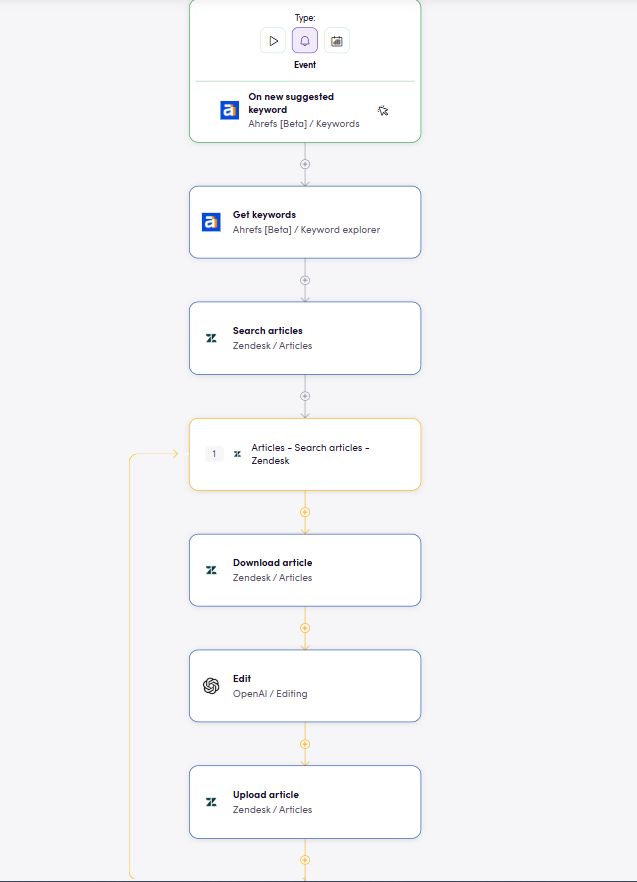
This Bird automatically reacts when Ahrefs suggests a new keyword. It then goes through relevant Zendesk articles and downloads the content, sending it to OpenAI to be enriched or optimized with the keyword. The improved version is then re-uploaded to Zendesk. In short, this Bird keeps your help center articles continuously updated and SEO-friendly based on fresh keyword opportunities.
Feedback
Do you want to use this app or do you have feedback on our implementation? Reach out to us using the established channels or create an issue.