Taus
TAUS EPIC helps users assess the quality of machine-translated content and make informed decisions about its suitability for various purposes.
Before setting up
Before you can connect you need to make sure that:
- You have a TAUS account.
- You have an API key corresponding to your TAUS account. You can find API keys here
Connecting
- Navigate to apps and search for TAUS EPIC.
- Click Add Connection.
- Name your connection for future reference e.g. ‘My TAUS connection’.
- Fill in the Base URL for your TAUS connection. This is most likely either
https://api.taus.netorhttps://api.sandbox.taus.net - Fill in the API key for your TAUS account.
- Click Connect.
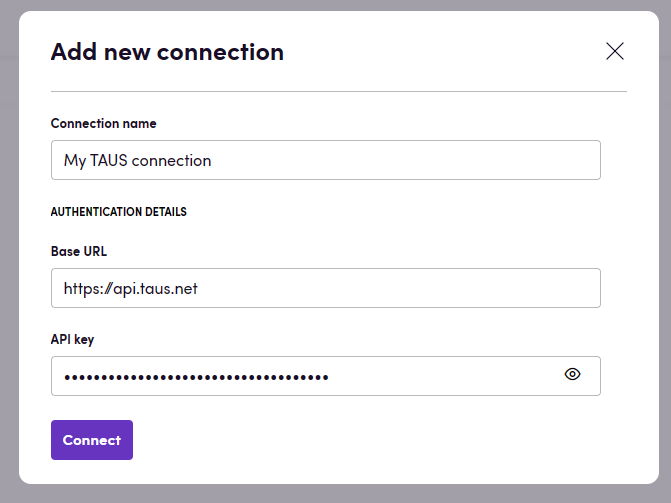
Actions
Review
- Review review a translated content file returned from other content processing actions. Adds quality scores to each segment.
- Review text reviews translated text and returns a quality score
Editing
- Edit a translated file. This action assumes you have previously translated content in Blackbird through any translation action. Only looks at translated segments, first applies an MTQE pass and when the score is below the threshold will do an edit. Remarks about edits are added to segments as notes.
- Edit text given a source segment and translated target segment, responds with an edited version of the target segment taking into account typical mistakes.
Supported languages can be found here. TAUS’ sandbox environment only supports :
- English (en)
- French (fr)
- German (de)
- Italian (it)
- Spanish (es)
Feedback
Do you want to use this app or do you have feedback on our implementation? Reach out to us using the established channels or create an issue.