Wordpress
Wordpress is the world’s most popular website builder. This app allows you to connect your Wordpress website to Blackbird and build automated content repurposing and translation workflows. Wordpress doesn’t natively come with localization features. That’s why this app supports the popular Polylang pro plugin. All affected actions and fields are demarkated with (P) if they require this plugin to work.
Before setting up
Before you can connect you need to make sure that:
- You have administrator access to a Wordpress environment.
- You have created an application password. You can do this in your Wordpress admin panel -> Users -> Profile. At the bottom of this page you can find Application Passwords. Give your new password a name and click Add New Application Password. Save the password that appears.
- Optionally, if you want to use the localization features, make sure that Polylang pro is installed.
Connecting
- Navigate to apps and search for Wordpress. If you cannot find Wordpress then click Add App in the top right corner, select Wordpress and add the app to your Blackbird environment.
- Click Add Connection.
- Name your connection for future reference e.g. ‘My new Wordpress connection’.
- Fill in the URL of your Wordpress website.
- Fill in the email you use to login to your Wordpress admin account under Login.
- Fill in the application password you created previously.
- Click Connect.
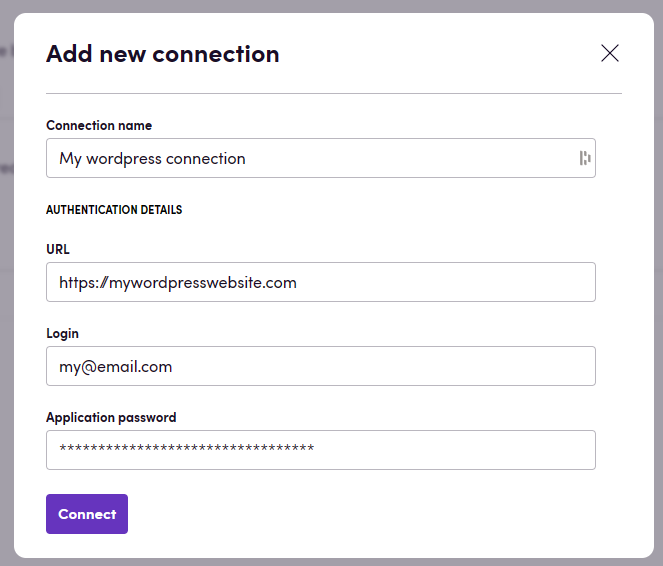
Actions
Posts & pages
The following actions are applicable to both posts and pages. For convenience both are from now on refered to as posts.
- Search posts given created or updated times. Optionally use the language input to filter by language (with Polylang).
- Get returns all the post’s information.
- Get missing translations (P) returns a list of languages that the post is not translated in. Polylang required.
- Get translation (P) returns the post that is the translation of the selected post, given the language. Polylang required.
- Get as HTML returns the post in HTML format, useful for translating the entire post page as a single unit.
- Delete deletes the post
All create and update actions optionally take a language and “as translation of” input. Both are used by Polylang to assign the correct languages and relationships with other posts.
- Create a new post
- Create from HTML creates a new post given an HTML file as input.
- Update a post
- Update from HTML updates a post given an HTML file as input.
Comments
- Add comment
- Delete comment
Media
- Get all media
- Get media
- Upload media
- Delete media
Users
- Get all users
- Get user
- Add user
Other
- Get languages (P) returns all languages configured and their additional information. Polylang required.
HTML features
We add metadata to the HTML file to include Post ID and Page ID. This metadata is used to update the correct post or page. The metadata is added as a meta tag in the head of the HTML file. The name attribute is blackbird-post-id or blackbird-page-id and the content attribute is the ID of the post or page.
<html> <head> <meta name="blackbird-page-id" content="2"> <title>Sample Page</title> </head> <body> <p>This is an example page. It’s different from a blog post because it will stay in one place and will show up in your site navigation (in most themes). Most people start with an About page that introduces them to potential site visitors. It might say something like this:</p> <blockquote class="wp-block-quote"> <p>Hi there! I’m a bike messenger by day, aspiring actor by night, and this is my website. I live in Los Angeles, have a great dog named Jack, and I like piña coladas. (And gettin’ caught in the rain.)</p> </blockquote> <p>…or something like this:</p> <blockquote class="wp-block-quote"> <p>The XYZ Doohickey Company was founded in 1971, and has been providing quality doohickeys to the public ever since. Located in Gotham City, XYZ employs over 2,000 people and does all kinds of awesome things for the Gotham community.</p> </blockquote> <p>As a new WordPress user, you should go to <a href="https://dev-blackbird-test.pantheonsite.io/wp-admin/">your dashboard</a> to delete this page and create new pages for your content. Have fun!</p> </body></html>Example of how we include metadata in the HTML file:
Missing features
In the future we will add actions for:
- Blocks
- Categories
- Navigations
- Menus
- Revisions
- Tags
Our post & page actions can also be extended to deal with more properties like status, dates, etc.
Let us know if you’re interested!
Events
- On posts created triggers when new posts are created.
- On posts updated triggers when any posts are updated.
- On pages created triggers when new pages are created.
- On pages updated triggers when any pages are updated.
Feedback
Do you want to use this app or do you have feedback on our implementation? Reach out to us using the established channels or create an issue.